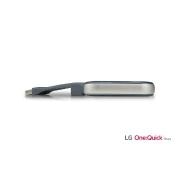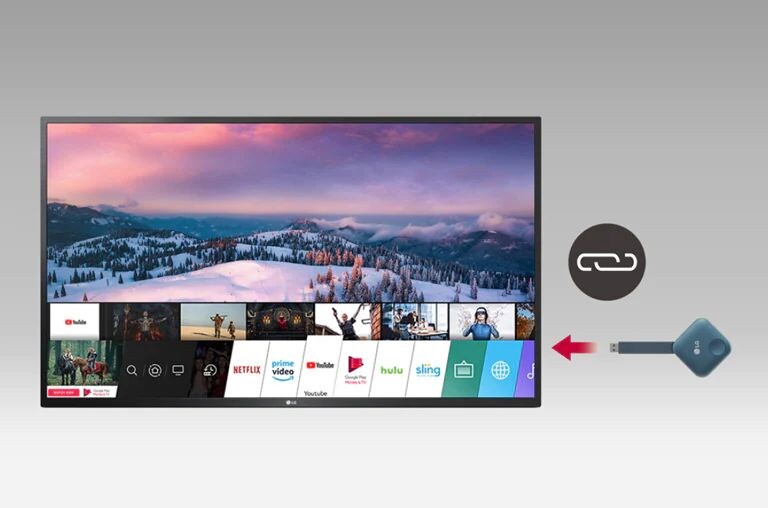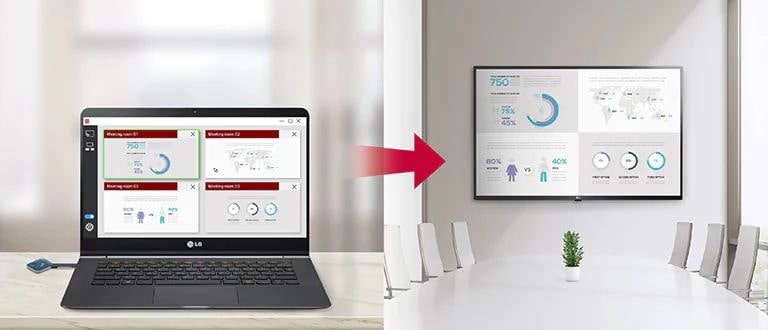We use cookies, including cookies from third parties, to enhance your user experience and the effectiveness of our marketing activities. These cookies are performance, analytics and advertising cookies, please see our Privacy and Cookie policy for further information. If you agree to all of our cookies select “Accept all” or select “Cookie Settings” to see which cookies we use and choose which ones you would like to accept.
Easy Setup and Content Sharing
People are having a meet by connecting a USB dongle device to a laptop and sharing a screen with a large signage on the wall.
* All images in this web page are for illustrative purposes only and may differ from the actual product.
* One:Quick Share may not be available in certain products.
** Volume, Picture Mode, Auto Bright, Presentation Timer, Agenda/Note can be set on LG One:Quick Share PC App.
* One signage can be connected to a total of 4 USB-type dongle devices.
* Initial setup requires installation of One:Quick Share software by connection of the USB dongle.
* LG Signage needs to set up Soft AP enabled at Network Menu in Settings App.
Adjusting Signage Display Settings
One:Quick Share PC application allows to adjust the settings of the signage without remote control. And the signage on the wall shows one example of the Office Meeting Mode which users can set from the app.
* Setting without remote control function is enabled when the USB Dongle is paired to the LG Signage and connected to the PC.
** Users can enable Office Meeting Mode at EZ Setting menu of the Signage.
Screen Manager
Meeting organizer is free to control several screens shared in the signage. So this image shows that the LG Signage screen has the same order of the split screen which the user with the admin privileges sets on the One:Quick Share App.
All Spec
CONNECTIVITY
Connectivity
USB2.0 Type A
DIMENSION
Dimension (H x W x D)
63.8mm x 63.8mm x 13.5mm/ USB cable (85.5mm)
DIMENSIONS & WEIGHT
Dimension (H x W x D)
63.8mm x 63.8mm x 13.5mm/ USB cable (85.5mm)
Weight
46g
KEY FEATURE
Key Feature
User Switching, Split View (Max. 4 Screen), Admin mode, Signage Control, Sound (Window Only)
OPERATION SPECIFICATIONS
Operation Temperature
0℃~40℃
Operation Humidity
0~85%
POWER
Power Consumption
2.0W Typ. 2.5W Max.
OS
OS
Linux
WI-FI
Wi-Fi
IEEE 802.11 a/b/g/n/ac (Max. 30 m available)
COMPATIBLE LG SIGNAGE MODEL
Compatible LG Signage Model
UL3J/ UM3DG/ UM3DF/ UH5F-H/ UH5F/ UH7F/WP400, UR640S/UT640S, LAEC015
SUPPORED OPERATING SYSTEM
Supported Operating System
Windows 8.1 64 bit or higher macOS Sierra (10.12), High Sierra (10.13), Mojave (10.14), Catalina (10.15) 64bit
STORAGE SPECIFICATIONS
Storage Temperature
-20℃~60℃
Storage Humidity
0~90%
To access more technical documentation and resources, please visit the LG B2B partner portal.