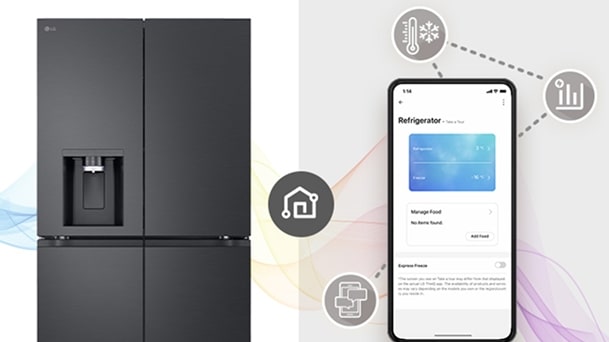We use cookies, including cookies from third parties, to enhance your user experience and the effectiveness of our marketing activities. These cookies are performance, analytics and advertising cookies, please see our Privacy and Cookie policy for further information. If you agree to all of our cookies select “Accept all” or select “Cookie Settings” to see which cookies we use and choose which ones you would like to accept.
HELPFUL HINTS
How to Use a Smart Fridge: Features and Tips
What is a Smart Fridge?
A smart fridge is the next evolution of kitchen appliances, bringing together advanced cooling technology and connected, digital convenience to transform everyday food storage. Unlike traditional fridges, smart fridges are equipped with built-in Wi-Fi and intelligent sensors. They allow users to monitor and control functions remotely, improve food management, and integrate seamlessly with a wider smart home ecosystem.
Key Features of an LG Smart Fridge
LG’s smart fridges, especially those powered by ThinQ™ technology, set themselves apart through a blend of innovation and user-centred design. ThinQ™ connects your fridge to the LG ThinQ app, opening up remote monitoring, notifications, and deep personalisation. Core features of LG Smart Fridges include precise temperature and humidity controls, voice assistant compatibility, and energy management tools. ThinQ™ technology ensures these features aren’t isolated, but work together and in harmony with your other compatible smart home devices, creating a connected home experience that’s both practical and futuristic.
Getting Started with Your Smart Fridge
Setting up your LG Smart Fridge with ThinQ™ is designed to be straightforward, even if you’re new to smart home technology. Let’s walk through the process, from unboxing to personalising your fridge, ensuring you maximise your experience from day one. For a visual guide, you may also find this LG Support video helpful.
Step 1
Unboxing and Initial Setup
✔ Begin by carefully unpacking your smart fridge, following all provided guidelines for safe handling and removing packaging materials.
✔ Position the fridge in its intended location, ensuring there’s adequate space for ventilation, door swing, and installation.
✔ Plug in the fridge, making sure it’s on a stable power supply.
✔ Once powered, allow the fridge to cool for a few hours before loading any food.
Step 2
Connecting to Wi-Fi and Smart Apps
✔ To unlock your fridge’s smart features, connect it to your home Wi-Fi network.
✔ Download the LG ThinQ app from Google Play or the App Store onto your smartphone or tablet.
✔ Create or log in to your LG account.
✔ Use the app to scan the QR code on your smart fridge or enter the fridge’s model number manually.
Once linked, you can now monitor fridge status, adjust temperature settings, receive notifications, and even troubleshoot directly from your phone.
Step 3
Creating User Profiles and Personalising Settings
An LG Smart Fridge allows multiple users to personalise their experience.
✔ Within the ThinQ app, add household members so everyone can contribute to shopping lists, receive reminders, or manage notifications.
✔ Set common preferences such as temperature, humidity, or favourite quick-access features.
✔ You can also assign profiles for items like dietary needs, allowing the fridge to suggest recipes or track groceries aligned with your family’s habits.
Features
Smart Features for Everyday Use
The heart of an LG Smart Fridge is its day-to-day convenience and efficiency. These features not only keep food fresher, but also streamline busy routines, support sustainability, and keep households organised.
#1
Adjusting Temperature and HumiditySettings
With LG’s ThinQ smart control, you can fine-tune temperature and humidity zones for various compartments—fridge, freezer, or special drawers for meat and vegetables—directly from the ThinQ app. This ensures that sensitive items like cheese or leafy greens stay at their best for longer, while preventing overcooling or freezer burn. In the app, you’ll find clear controls and suggestions based on the type of food stored.
#2
Energy Monitoring and Smart Grid
ThinQ™ Smart Fridge models are designed with energy efficiency at their core. Through the ThinQ app, you can monitor your fridge’s power usage, receive suggestions to enter energy-saving modes, and, in select models, integrate the fridge with a home’s smart energy grid. For example, the fridge can automatically adjust its cooling cycle during off-peak hours or when electricity rates are lower, helping you reduce household bills and encourage better practices.
Explore LG's Smart Fridge Freezers
Tips
Useful Tips for Optimising Your Smart Fridge Experience
Once you're familiar with the basics, you can take your smart fridge experience to the next level by applying a few practical tips.
✔ Organising Food for Maximum Efficiency
Arrange foods in dedicated zones based on ideal temperature and humidity, using features like custom shelving and temperature-controlled drawers. Store frequently used items in the Door-in-Door compartment for easy access. Take advantage of the smart fridge’s inventory tracking—scan new groceries into the system, set reminders for expiry dates, and let the fridge suggest recipes that use up soon-to-expire produce.
✔ Setting Up Shopping Lists and Meal Plans
With the ThinQ app, creating and updating shopping lists is easy. As you use ingredients, tick them off, and when you’re grocery shopping, quickly check what’s needed. The app can also help generate meal plans by analysing your current stock and dietary preferences, suggesting recipes to reduce stress at mealtimes and cut down on impulse buys.
By combining these features with thoughtful organisation and the versatility of LG ThinQ™ technology, your smart fridge becomes much more than a cold storage solution—it’s a key partner in creating a smarter, happier home.
Explore LG’s Humidity Control Fridge
FAQ
How do I get started with using a smart fridge?
To use the smart features of your fridge, connect it to the LG ThinQ app. Once connected, you can enjoy smart features such as monitoring energy usage, adjusting temperature settings, and receiving helpful alerts.
Can I adjust the temperature and humidity from my phone?
Yes. Through the ThinQ app, you can fine-tune the temperature for each compartment and, on some models, set humidity levels to keep different foods fresher for longer.
What smart notifications does an LG Smart Fridge provide?
The fridge can send alerts for an open door, unusual temperature changes, or energy-saving opportunities. These notifications help you protect food quality and reduce waste.
Can multiple users manage the same smart fridge?
Absolutely. You can add household members in the ThinQ app, so everyone can update shopping lists, receive reminders, and customise settings according to their preferences.