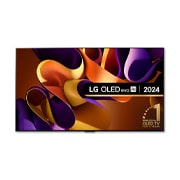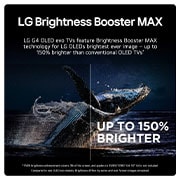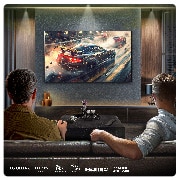We use cookies, including cookies from third parties, to enhance your user experience and the effectiveness of our marketing activities. These cookies are performance, analytics and advertising cookies, please see our Privacy and Cookie policy for further information. If you agree to all of our cookies select “Accept all” or select “Cookie Settings” to see which cookies we use and choose which ones you would like to accept.
77 inch LG OLED evo AI G4 4K Smart TV 2024 - Wall mount version
OLED77G45LW
Orders for the Scottish Islands and remote areas will be delivered by 3PL. The 3PL will contact you to arrange a suitable delivery date.
Delivery fees vary by postcode and may include additional charges for Highland or remote areas. Final shipping costs will be confirmed at checkout.
Further information regarding delivery can be found in our Delivery Terms and Conditions.
- Section 1
- Section 2
Are you sure you want to remove the coupon?
Summary

- Free wall mount bracket included with this TV. Wall mount installation service available for this TV at additional cost. Terms apply.
- Clearer sound and picture with refinements by the alpha 11 AI Processor 4K.
- Brighter visuals by Brightness Booster Max.
- One Wall Design that merges seamlessly against the wall with a zero gap mount.
- 4 years of upgrades guaranteed over 5 years with webOS Re:New Program.
- Incredible movies and gaming enhanced by Dolby Atmos and Dolby Vision, VRR, G-Sync, and Freesync.
DIMENSIONS
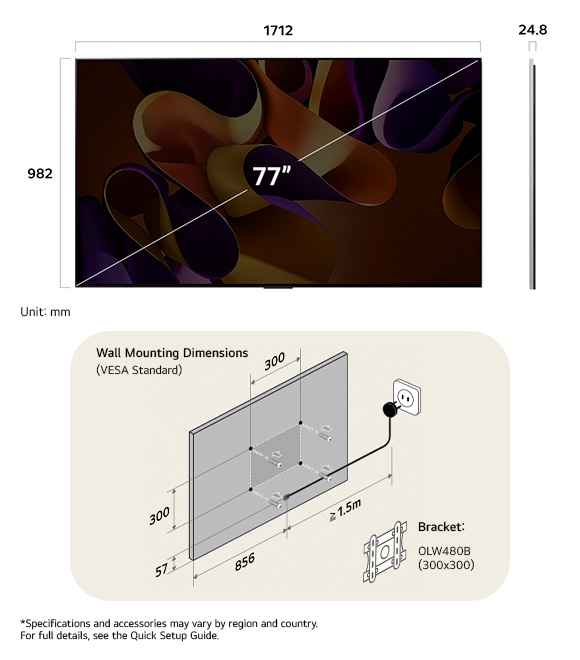
All Spec
PICTURE (DISPLAY)
Display Type
4K OLED
Display Resolution
4K Ultra HD (3,840 x 2,160)
Refresh Rate
120Hz Native
Wide Colour Gamut
OLED Colour
PICTURE (PROCESSING)
AI Genre Selection
Yes (SDR/HDR)
AI Brightness Control
Yes
Picture Processor
α11 AI Processor 4K
HDR (High Dynamic Range)
Dolby Vision / HDR10 / HLG
AI Upscaling
α11 AI Super Upscaling 4K
FILMMAKER MODE™
Yes
Dynamic Tone Mapping
Yes (OLED Dynamic Tone Mapping Pro)
HFR (High Frame Rate)
4K 120 fps (HDMI, RF, USB)
Picture Mode
10 modes (Personalized Picture Wizard, Vivid, Standard, APS(Auto Power Save), Cinema, Sports, Game, Filmmaker, (ISF)Expert(Bright Room), (ISF)Expert(Dark Room))
Dimming Technology
Pixel Dimming
Motion
OLED Motion
GAMING
FreeSync Compatible (AMD)
Yes
HGIG Mode
Yes
Game Optimiser
Yes (Game Dashboard)
ALLM (Auto Low Latency Mode)
Yes
VRR (Variable Refresh Rate)
Yes (Up to 144Hz)
G-Sync Compatible (Nvidia)
Yes
SMART TV
Operating System (OS)
webOS 24
ThinQ
Yes
USB Camera Compatible
Yes
Works with Apple Airplay2
Yes
Family Settings
Yes
Always Ready
Yes
Amazon Alexa
Yes (Built-in)
Full Web Browser
Yes
Hands-free Voice Control
Yes
Intelligent Voice Recognition
Yes
LG Channels
Yes
Magic Remote Control
Built-In
Multi View
Yes (Up to 4 views)
Smartphone Remote App
Yes (LG ThinQ)
The security update is supported until
31/12/2028
AUDIO
WiSA Ready
Yes (Up to 2.1 Channel)
LG Sound Sync
Yes
Sound Mode Share
Yes
Simultaneous Audio Output
Yes
Bluetooth Surround Ready
Yes (2 Way Playback)
Dolby Atmos
Yes
AI Sound
α11 AI Sound Pro (Virtual 11.1.2 Up-mix)
Clear Voice Pro
Yes (AI Voice Remastering)
Audio Output
60W
AI Acoustic Tuning
Yes
Audio Codec
AC4, AC3(Dolby Digital), EAC3, HE-AAC, AAC, MP2, MP3, PCM, WMA, apt-X (Refer to manual)
Speaker Direction
Down Firing
Speaker System
4.2 channel
CONNECTIVITY
SPDIF (Optical Digital Audio Out)
1ea
Simplink (HDMI CEC)
Yes
HDMI Audio Return Channel
eARC (HDMI 2)
Bluetooth Support
Yes (v 5.1)
Ethernet Input
1ea
HDMI Input
4ea (supports 4K 120Hz, eARC, VRR, ALLM, QMS (4 port))
CI Slot
1ea
RF Input (Antenna/Cable)
x2
USB Input
x3 (v 2.0)
Wi-Fi
Yes (Wi-Fi 6)
ACCESSIBILITY
High Contrast
Yes
Gray Scale
Yes
Invert Colors
Yes
DIMENSIONS AND WEIGHTS
TV Dimensions without Stand (WxHxD)
1712 x 982 x 24.8
Packaging Weight (kg)
49.0
TV Dimensions with Stand (WxHxD)
1712 x 1039 x 321
TV Stand (WxD)
501 x 321
TV Weight without Stand
37.4
TV Weight with Stand
44
VESA Mounting (WxH)
300 x 300
EAN CODE (BARCODE)
EAN Code (Barcode)
8806096020104
POWER
Power Supply (Voltage, Hz)
AC 100~240V 50-60Hz
Standby Power Consumption
Under 0.5W
ACCESSORIES INCLUDED
Remote
Magic Remote MR24
Power Cable
Yes (TV Attached)
Remote Control Batteries
Yes (AA x 2)
COMPLIANCE INFORMATION
Successfully added to your basket
You have exceeded the orderable quantity
Select Delivery Option
Installation Service is required. Please choose service
Select used collection
Please enter your postal code.
Select Delivery Option
This order can't be shipped to the delivery address you entered. Contact Support for more information.
Select Add on Bundle option
Please select a time slot.
Please select a delivery option
Our Picks For you
What people are saying
Click wall mount service under Additional Services to receive your free wall mount bracket and free installation for this TV. Terms apply.
Trade-Up and receive £300 off at checkout. Terms apply.
Soundbar offer: Up to 60% off selected Soundbar (enter postcode to see options). Discount automatically applied at Checkout.
5 year extended warranty on this TV. Terms apply.
FAQ
How to install an LG OLED G4 TV on the wall?
For secure and seamless wall installation of your LG OLED evo G4 TV, follow these guidelines:
Compatible Wall Mount Brackets & VESA Sizes1:
∙ 97” model: WB22E97G or WB24GD (VESA 1586*(226×60) / 600×400)
∙ 83” model: WB22EG or WB24GC (VESA 180×55 / 400×400)
∙ 77” model: WB22EG or WB24GC (VESA 180×55 / 300×300)
∙ 65” model: WB22EG or WB24GC (VESA 180×55 / 300×300)
∙ 55” model: WB22EG or OLW480 (VESA 180×55 / 300×200)
Installation Steps:
1. Ensure the wall has sufficient strength and load-bearing capacity for your TV and bracket.2
2. Mark and drill holes according to the VESA pattern and instructions provided in the Quick Setup Guide and Owner’s Manual.
3. Attach the bracket securely to the wall using appropriate anchors and screws.
4. Connect all required cables before mounting the TV for easier access.
5. Carefully mount the TV onto the bracket, ensuring a flush fit and zero gap with the wall.
Professional installation is strongly recommended by LG to ensure safety, optimal alignment, and to protect your TV—especially for larger screen sizes.
Note:
LG provides clearly illustrated, multilingual installation guides with the product and online. Always refer to the correct guide for your TV model and screen size.3
1Please check the exact VESA pattern and compatible bracket for your specific model and screen size. Wall-mount bracket and included accessories may vary by model and region. Please check your product package and local LG website for details. If the bracket is not included in your package, ensure that you use a compatible bracket with the exact VESA pattern for your specific model and screen size.
2The strength and suitability of the installation wall and anchors are the responsibility of the customer. LG is not liable for damage or injury caused by improper installation or insufficient wall strength.
3Installation procedures and supported accessories may differ depending on your country, TV size, and model year. Always follow the instructions in the official LG Owner’s Manual and Quick Setup Guide for your specific product.
What size is the LG OLED evo G4 TV?
The LG OLED G5 TV is available in the following screen sizes in Europe:
97", 83", 77", 65", and 55".
The One-Wall Design applies to all sizes from 97” down to 55”.1
1Product lineup and availability may vary by country or region. Please refer to your local LG website for the latest information.
What is the LG OLED evo TV screen protection, and how can it work?
LG OLED evo TVs are equipped with screen protection features to help prevent image retention and reduce the risk of burn-in. The key technology is Pixel Cleaning, which refreshes the OLED pixels to maintain optimal picture quality and panel longevity.
∙ Automatic Operation: Pixel Cleaning runs automatically after a certain period of accumulated usage, usually when the TV is turned off but remains plugged in.1
∙ Manual Operation: You can also manually start Pixel Cleaning at any time by navigating to:
[Settings] → [General] → [OLED Care] → [OLED Panel Care] → [Pixel Cleaning] on your TV’s menu.
These features help keep your OLED panel in the best condition for long-term use.
1Pixel Cleaning reduces, but does not eliminate, the risk of permanent image retention (“burn-in”). For best results, avoid displaying static images for extended periods. Always leave the TV plugged in after turning it off to allow automatic Pixel Cleaning to complete.
How many HDMI ports does the LG OLED evo G4 TV have and what features do they support?
The LG OLED evo G4 TV is equipped with four HDMI 2.1 ports. These ports support a full range of advanced features for gaming and connectivity:
∙ Variable Refresh Rate (VRR) up to 144Hz (83", 77", 65", 55"), up to 120Hz (97"),1
∙ G-SYNC and AMD FreeSync Premium compatibility
∙ Auto Low Latency Mode (ALLM) for optimized gaming responsiveness
∙ Quick Media Switching (QMS)
∙ Enhanced Audio Return Channel (eARC) on HDMI 2 for high-quality audio transmission
∙ HGiG for HDR gaming
All four HDMI ports support HDMI 2.1 bandwidth (48Gbps), enabling the latest gaming consoles, PCs, and home theater equipment to be connected simultaneously.
1Maximum VRR depends on model: 83"/77"/65"/55" support up to 144Hz, 97" supports up to 120Hz. Please refer to your local LG website for full model specifications.