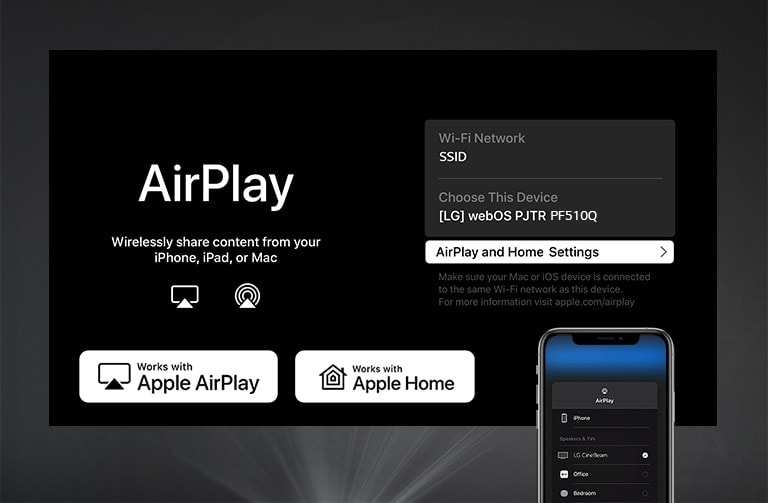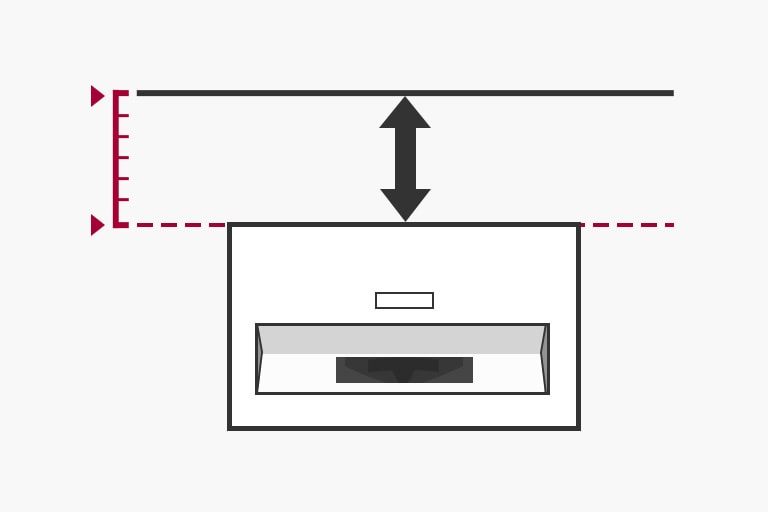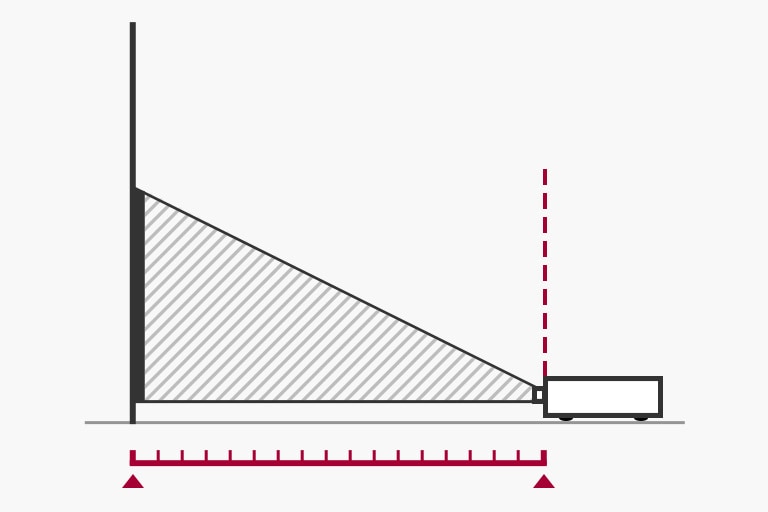We use cookies, including cookies from third parties, to enhance your user experience and the effectiveness of our marketing activities. These cookies are performance, analytics and advertising cookies, please see our Privacy and Cookie policy for further information. If you agree to all of our cookies select “Accept all” or select “Cookie Settings” to see which cookies we use and choose which ones you would like to accept.
LG CineBeam PF510Q Smart Portable Projector with Simple Remote
LG CineBeam PF510Q Smart Portable Projector with Simple Remote
Compact Design
One-hand Grip size
Simple IR Remote
Smart Usage
webOS & Wireless Connection
Bluetooth Audio Dual Out
Display
Flexible Screen Size
Auto Vertical Keystone
Simple IR Remote
Control it Intuitively and Conveniently
The new simple IR remote control with a simplified UI and 18 buttons allows you to control the projector quickly and easily.
*The remote control is included in the package.
*Internet connection and subscription to streaming services are required.
*Supported services may differ by region.
Smart Wireless Connection
How to Use Your Apple Devices with LG CineBeam Properly
Stream video from Apple device to LG CineBeam
1. Find the video that you want to stream.
2. Tap AirPlay icon.
3. Choose your LG CineBeam projector.
4. If an AirPlay passcode appears on your projector screen, enter the passcode on your Apple device.
Mirror your Apple device to LG CineBeam
1. Open Control Center.
2. Tap Screen Mirroring.
3. Select your LG CineBeam from the list.
4. If an AirPlay passcode appears on your projector screen, enter the passcode on your Apple device.
Set up HomeKit on LG CineBeam
1. On 2nd depth Launcher of webOS22, click AirPlay.
2. Click Open Settings and Select 'Set up HomeKit’.
3. Scan the QR Code on LG CineBeam using your Apple device.
4. Complete HomeKit Setting on LG CineBeam.
*Your Apple device must be connected to the same Wi-Fi network as your projector.
*Apple, Apple Home, AirPlay, iPad, iPhone, and Mac are trademarks of Apple Inc., registered in the U.S. and other countries and regions.
*This LG CineBeam supports AirPlay 2 and requires iOS 12.3 or later or macOS 10.14.5 or later.
*Supported on Android or Window 8.1 and above.
*Supported on BT 5.0 and above. The sound between the two connected devices may not match.
Up to 120-inch of Full HD Resolution
Flexible Screen Size for Cinematic Immersion
With FHD (1920 x 1080) resolution and compact size to fit anywhere, you can create your own immersive theater at home or at outdoors on a flexible screen from 30-inch up to 120-inch.
*The images simulated to enhance feature understanding. It may differ from actual use.
*The connection of the power cord is required for operation.
Auto Vertical Keystone
It automatically corrects the trapezoidal screen, which occurs when the projector and the screen are not horizontal, to the straight rectangle screen.
Gallery
All Spec
NATIVE RESOLUTION
Native Resolution
1920 x 1080
BRIGHTNESS (ANSI LUMEN)
Brightness (ANSI Lumen)
450
CONTRAST RATIO
Contrast Ratio
150,000:1
SIZE
Net Size (mm) (W x D x H)
148 x 66.5 x 148 mm
WEIGHT
Net Weight (kg or g)
0.95 KG
FEATURES
HDR
Yes
HDCP
HDCP 2.2
Platform (OS, UI)
webOS 22
HDMI ARC(Audio Return Channel)
Yes
HDMI simplink(CEC)
Yes
Wireless Contents Share (with Android, iOS)
Yes
Bluetooth Sound out
Yes
Airplay 2 (iOS/Mac Video Casting, Mirroring, Audio Streaming)
Yes
Contents Store / LG Smart World (App Store)
Yes
INPUT/OUTPUT TERMINALS
HDMI
Yes (2ea, HDMI 2.0)
Audio out
Yes (1ea)
USB Type-A
Yes (2ea)
RJ45
Yes (1ea)
PROJECTION IMAGE
Standard (lens to wall)
60"@1.59m(100"@2.65m)
Throw Ratio
1.2
Screen Size
30 (76.2cm) ~ 120 (304.8cm)
SOUND
Output
5W Mono
UNIFORMITY
Uniformity (JBMMA 9 Point)
85%
PROJECTION LENS
Focus (Auto / Manual)
Manual
Zoom
Fixed
ASPECT RATIO
Aspect Ratio Control
16:9/Original/4:3/Vertical Zoom/4-Way Zoom
POWER
Power Consumption (Max.)
62W
Stand-by Power
0.5W
Power Supply
100V – 240V @ 50~60 Hz(PSU Built-in)
What people are saying
Find Locally
PICKS FOR YOU:
Manual& Software
Download product manuals and latest software for your product.
Troubleshoot
Find helpful how-to videos for your product.
Warranty
Check your product warranty information here.
Part& Accessory
Discover accessories for your product.
Product registration
Registering your product will help you get faster support.
Product support
Find manual, troubleshoot and warranty of your LG product.
Order support
Track your order and check order FAQ.
Repair request
Repair request service conveniently online.
Contact us
Live chat
Chat with LG Product Experts for shopping assistance, discounts and offers in real time
WhatsApp
Chat with LG Service Support using the most popular messenger
Email us
Send an Email to LG Service Support
Call Us
FOR CONSUMERS:
For any customer assistance, our support team is available 24/7, except on national holidays. Call 08069379999 anytime.
Similar Product





















.png)
.png)