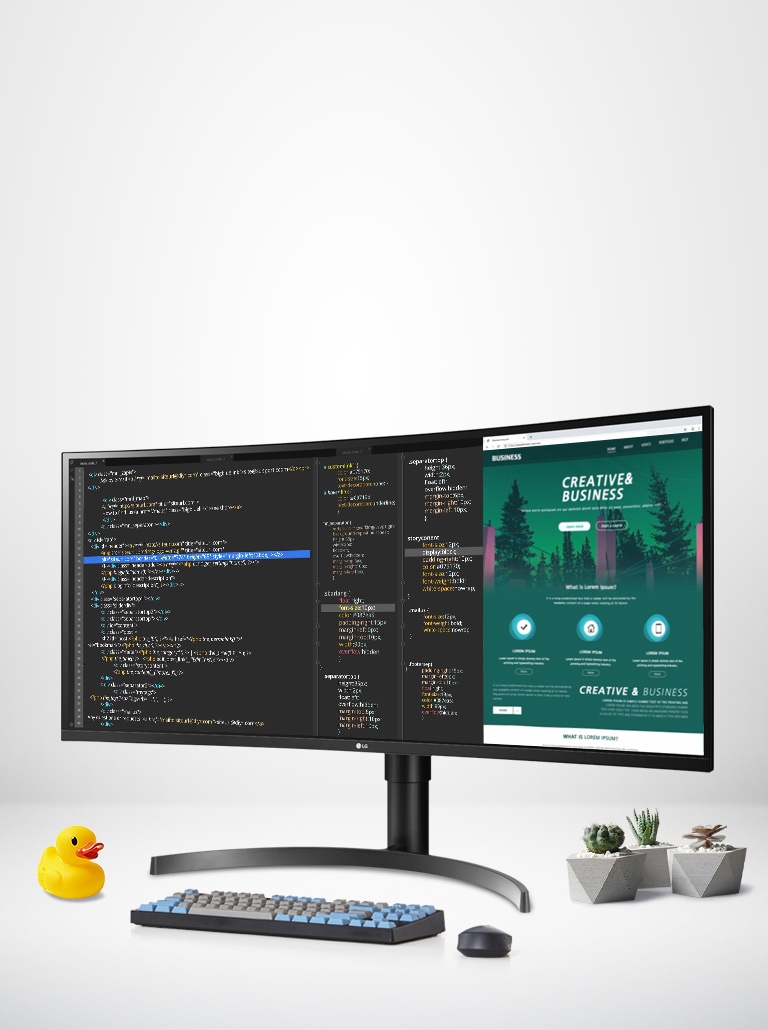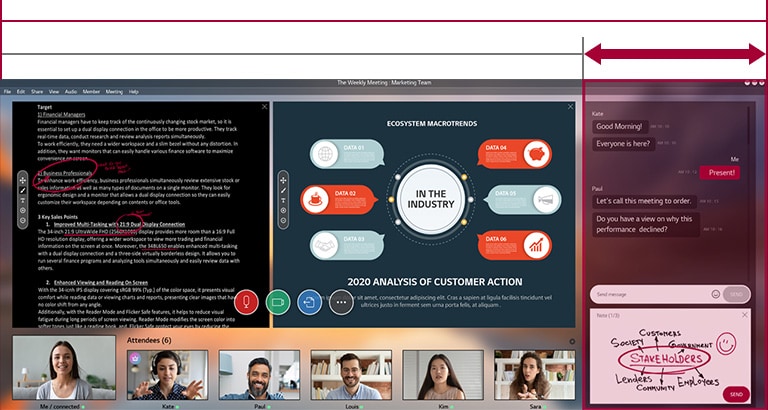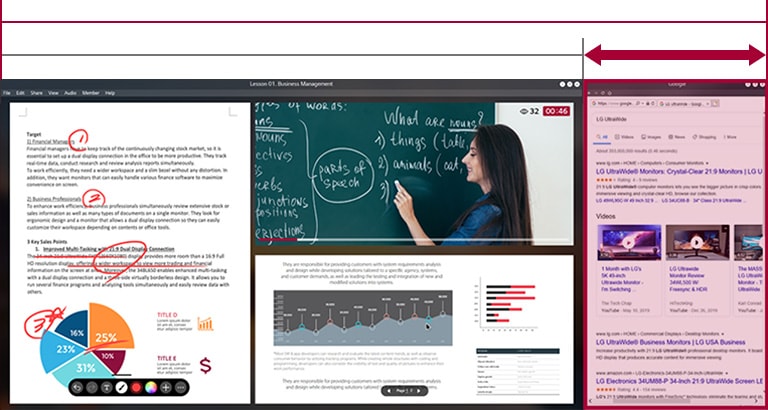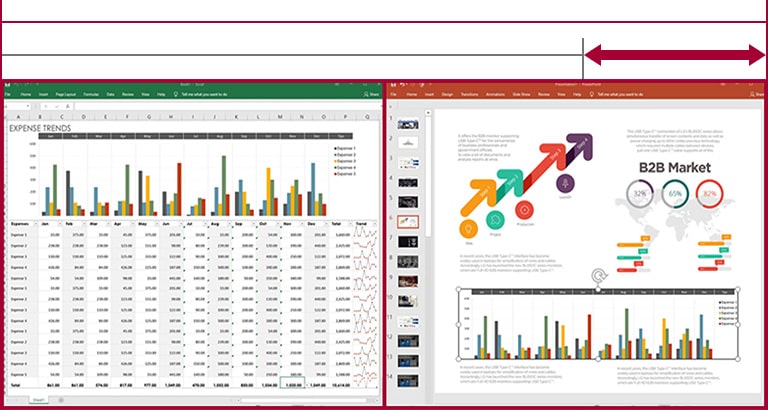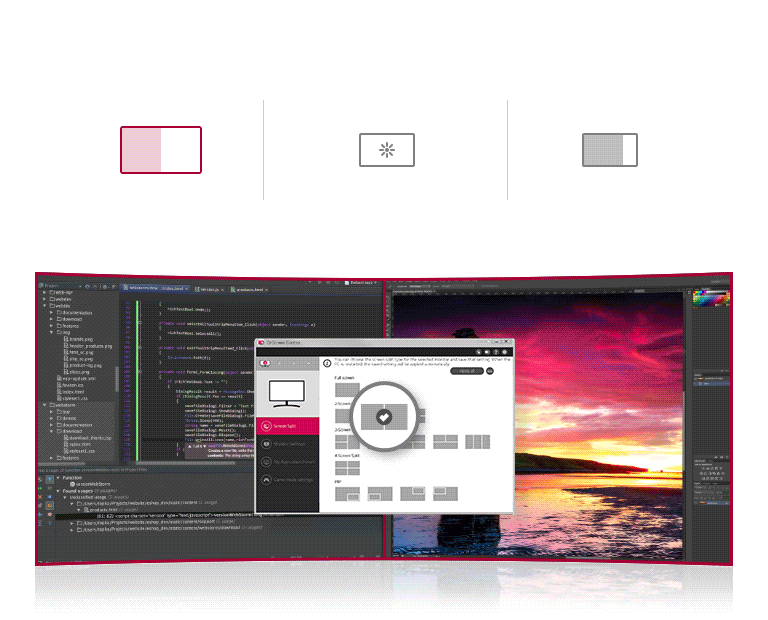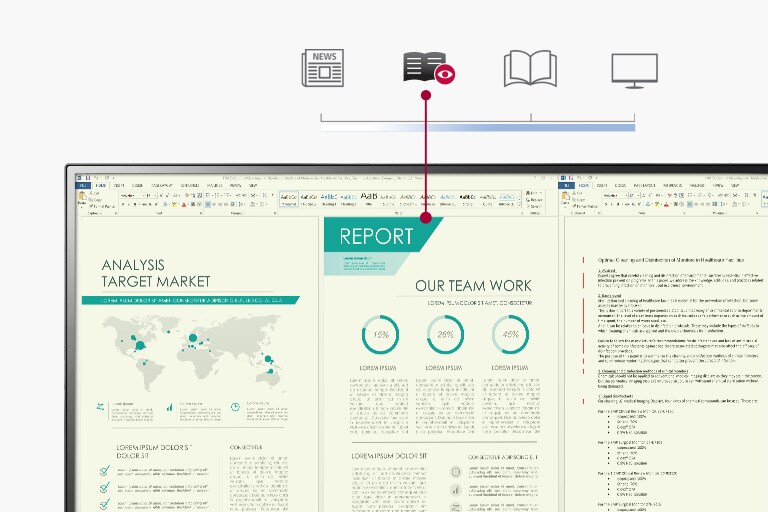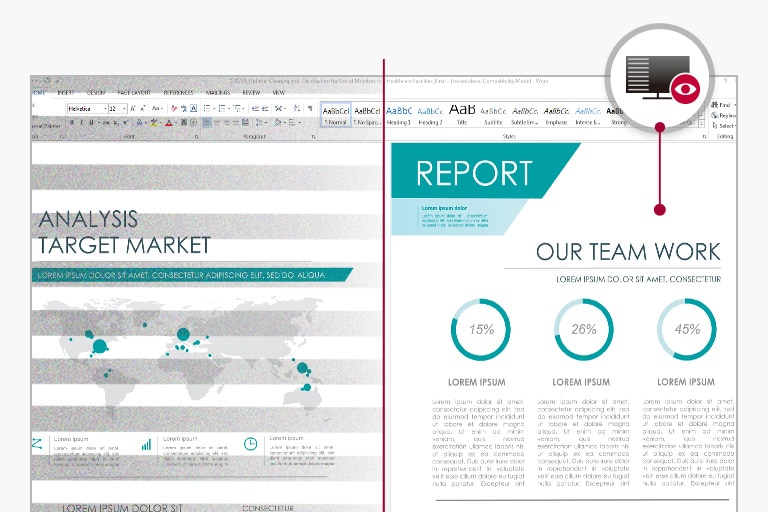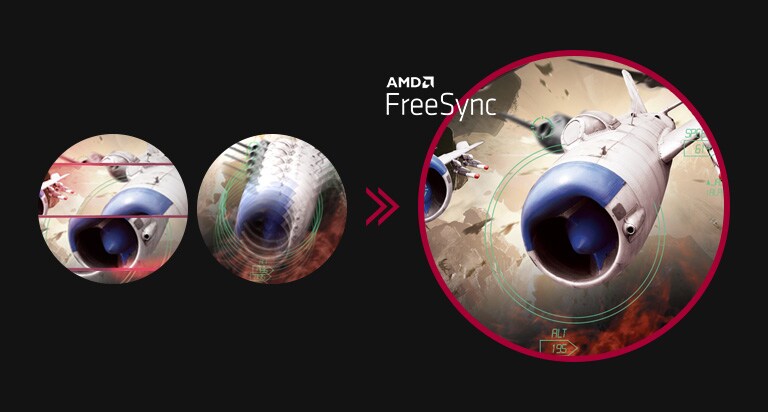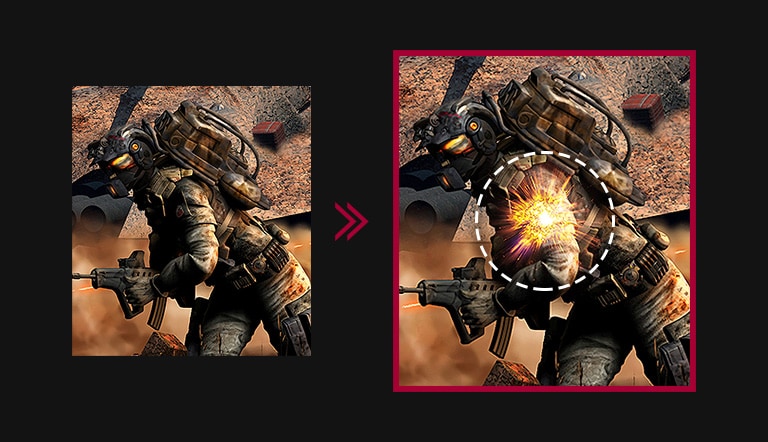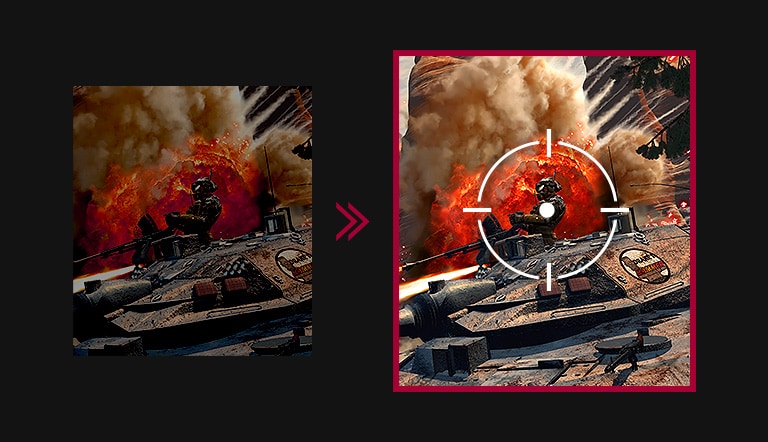We use cookies, including cookies from third parties, to enhance your user experience and the effectiveness of our marketing activities. These cookies are performance, analytics and advertising cookies, please see our Privacy and Cookie policy for further information. If you agree to all of our cookies select “Accept all” or select “Cookie Settings” to see which cookies we use and choose which ones you would like to accept.
35" UltraWide™ QHD HDR VA Curved Monitor
More Space for Multi-Tasking
21:9 QHD display (3440x1440) provides 2.4 times wider screen of 16:9 Full HD(1920x1080), while providing 880px more than 16:9 QHD (2560x1440).
Elevate Your Home Office Equipment
*This image is simulated to help you understand.
Immersive Experience
Immersive sound wave with MaxxAudio
*To download the latest OnScreen Control, visit LG.COM.
*The product images and OnScreen Control in the video are for illustrational purposes only and might differ from the real product and Actual OnScreen Control.
*This image is simulated to help you understand.
Smoother, Seamless Gaming
Conventional image compared to image with 100Hz
Easy and Comfortable
Ergonomic Design : Virtually Borderless Design, One Click Stand, Tilt, and Height
Gallery
Key Spec
-
Resolution
3440 x 1440
-
Panel Type
VA
-
Aspect Ratio
21:9
-
Color Gamut (Typ.)
sRGB 99% (CIE1931)
-
Curvature
1800R
-
Refresh Rate (Max.) [Hz]
100
-
Response Time
5ms (GtG at Faster)
-
Display Position Adjustments
Tilt/Height
All Spec
SW APPLICATION
-
OnScreen Control (LG Screen Manager)
YES
-
Dual Controller
YES
CONNECTIVITY
-
HDMI
YES(2ea)
-
USB Downstream Port
YES(2ea/ver3.0)
-
USB Upstream Port
YES(1ea/ver3.0)
-
DisplayPort
YES(1ea)
-
DP Version
1.4
-
Headphone out
3-pole (Sound Only)
INFO
-
Product name
UltraWide
-
Year
2020
DISPLAY
-
Aspect Ratio
21:9
-
Color Gamut (Min.)
sRGB 90% (CIE1931)
-
Color Depth (Number of Colors)
16.7M
-
Color Gamut (Typ.)
sRGB 99% (CIE1931)
-
Contrast Ratio (Min.)
1500:1
-
Contrast Ratio (Typ.)
2500:1
-
Curvature
1800R
-
Panel Type
VA
-
Refresh Rate (Max.) [Hz]
100
-
Resolution
3440 x 1440
-
Response Time
5ms (GtG at Faster)
-
Viewing Angle (CR≥10)
178º(R/L), 178º(U/D)
SOUND
-
Speaker
7W x 2
-
Maxx Audio
YES
ACCESSORY
-
Display Port
YES
-
USB A to B
YES
FEATURES
-
AMD FreeSync™
FreeSync
-
Color Weakness
YES
-
Black Stabilizer
YES
-
Color Calibrated in Factory
YES
-
Dynamic Action Sync
YES
-
Flicker Safe
YES
-
HDR 10
YES
-
HDR Effect
YES
-
Reader Mode
YES
-
Smart Energy Saving
YES
-
Super Resolution+
YES
POWER
-
Type
External Power(Adapter)
-
Power Consumption (DC Off)
Less than 0.3W
-
Power Consumption (Max.)
65W
-
Power Consumption (Sleep Mode)
Less than 0.5W
-
Power Consumption (Typ.)
45W
MECHANICAL
-
Display Position Adjustments
Tilt/Height
COMPLIANCE INFORMATION
-
extension:pdf
-
extension:pdf
-
extension:pdf
-
extension:pdf
-
extension:pdf
-
extension:pdf
-
extension:pdf
-
extension:pdf
-
extension:pdf
-
extension:pdf
-
extension:pdf
-
extension:pdf
-
Manual& Software
Download product manuals and latest software for your LG product.
-
Troubleshoot
Find helpful videos and information about your product systems.
-
Warranty
Check LG warranty information here.
-
Part & Accessory
Discover accessories for LG products.
-
Product Support
Find manual, troubleshoot and warranty of your LG product.
-
Order Support
Track your order and check order FAQ.
To access more technical documentation and downloads, please visit the LG B2B Partner Portal.