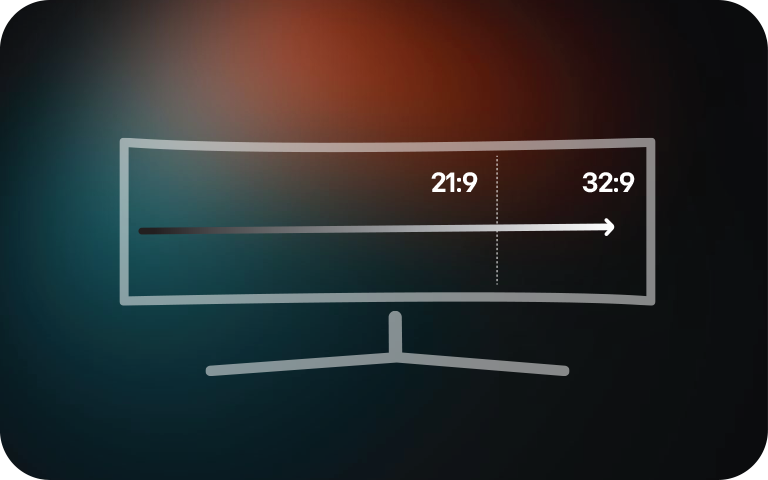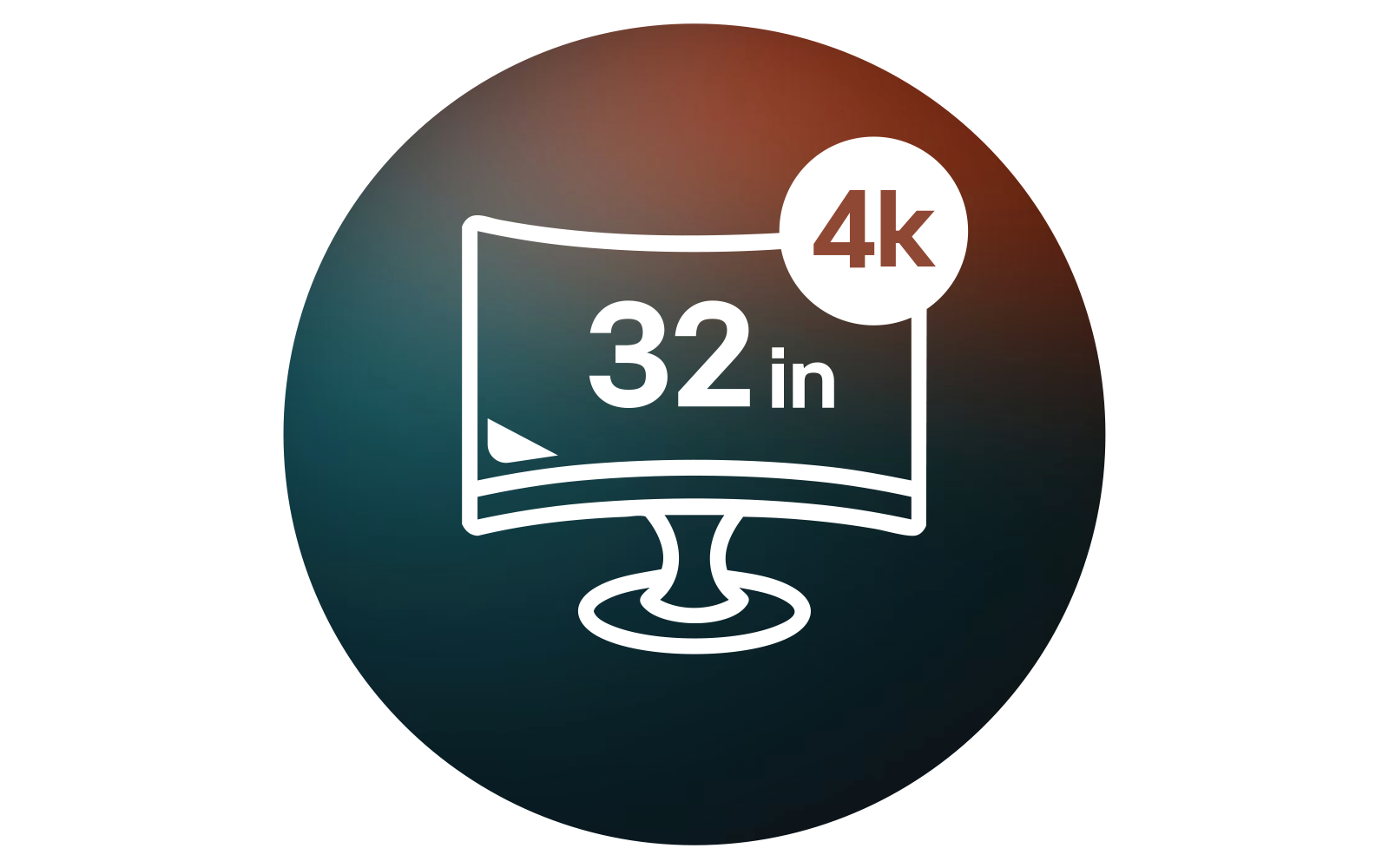We use cookies, including cookies from third parties, to enhance your user experience and the effectiveness of our marketing activities. These cookies are performance, analytics and advertising cookies, please see our Privacy and Cookie policy for further information. If you agree to all of our cookies select “Accept all” or select “Cookie Settings” to see which cookies we use and choose which ones you would like to accept.
LG LAB
What 4K Gaming Monitor Ratio is Right for you?
- Understanding aspect ratios, 21:9 for immersion, 32:9 for multitasking with limited gaming compatibility.
- Exploring 16:9 4K gaming monitor advantages, sharper visuals, improved colour accuracy, and enhanced immersion.
- Key performance factors, high refresh rates and low input lag for competitive gaming.
- Highlighting LG 4K monitor innovations, OLED tech, energy-saving features and ergonomic designs for a better gaming experience.
Choosing the right gaming monitor 4K can upgrade your experience. This guide explores monitor aspect ratios, refresh rates and LG’s latest innovations to help you make the best choice for your gaming setup.
4K gaming monitors: is 21:9 or 32:9 a better choice?
While 4K gaming is often associated with traditional 16:9 monitors, ultra-wide displays can still play a key role. A 21:9 monitor ratio provides a wider screen than the traditional 16:9, offering an immersive experience ideal for strategy and simulation games without requiring excessive space. The 32:9 monitor ratio is two 16:9 screens side by side, ideal for multitasking but less practical for gaming due to the extreme width.1
Which monitor ratio should you buy? (21:9 vs. 32:9)
If you prefer a wider field of view, 21:9 ultra-wide monitors are the sweet spot for most gamers. They offer a balance between screen real estate and practicality, enhancing the gaming experience without the drawbacks of extreme width. On the other hand, while 32:9 ultra-wide monitors provide unmatched multitasking capabilities, their gaming benefits are more niche and require additional tweaks for compatibility. If you're looking for a 5K gaming monitor, explore the LG Ultra-Wide 40WP95CP-W for an immersive 5K2K OLED gaming experience.2
Why is a 4K gaming monitor important, and should you get one?
A 4K monitor delivers a high-resolution experience with 3840x2160 pixels, offering four times the detail of a standard 1080p display.3 This increased clarity enhances visuals, making in-game environments more immersive and lifelike. If you prioritise visual fidelity and have a capable gaming setup, a 4K monitor can significantly enhance your gaming experience.
What makes a 4K gaming monitor different?
For gamers seeking a true-to-life experience – such as from story-driven or cinematic games – and those eager to future-proof their setups, a 4K gaming monitor is a compelling choice.
What makes a 4K gaming monitor different?
Compared to lower-resolution options like 1080p or 1440p, a 4K monitor boasts sharper textures, reduced jagged edges (aliasing) and smoother lines, creating more realistic visuals. While gamers don’t need a 4K monitor, for RPGs, adventure and open-world games, the visual clarity and immersion could be worth it.
4K monitors and refresh rates
Typically higher refresh rates provide smoother gameplay.4 For high-intensity gaming scenarios, step up to a 144Hz or 240Hz 4K gaming monitor. LG UltraGear™ OLED monitors support 240Hz refresh rates, ensuring ultra-smooth visuals for competitive gaming.
The best 4K gaming monitors
Let’s look at some of the 4K 16:9 monitor options available from LG:
32 inch 4K gaming monitor
The LG UltraGear™ 32GS95UV-B is a high-performance 32" 4K UHD OLED gaming monitor with VESA DisplayHDR True Black 400 and DCI-P3 98.5%, delivering vivid visuals and exceptional colour accuracy. It features a 240Hz refresh rate, 0.03ms response time, and dual-mode technology (4K at 240Hz or FHD at 480Hz). NVIDIA G-SYNC, AMD FreeSync™, DTS Virtual: X™ speakers, and anti-glare technology ensure immersive, distraction-free gameplay.5
31.5 inch 4K monitor
The LG 32UN650K-W is a 31.5" UHD 4K monitor designed for immersive visuals and ergonomic comfort. With a 60Hz refresh rate, 5ms response time, AMD FreeSync™, HDR10, and DCI-P3 95%, it delivers smooth, tear-free gameplay and vibrant colours. Its Dynamic Action Sync reduces input lag, while the adjustable ergonomic stand enhances usability.6
Do you need a 4K monitor for competitive gaming?
In fast-paced games like shooters and esports, players want to prioritise frame rates and 144Hz 4K monitors, and 240Hz 4K monitors or higher can achieve smoother motion and faster reactions.3 In more cinematic games the preference may be for ultra-sharp visuals rather than FPS (frames per second).
Input lag & response times
4K gaming has slightly higher latency because more pixels need to be rendered, requiring more GPU power. Higher refresh rates (120Hz, 144Hz, 240Hz) help reduce latency. Lower resolutions tend to have less motion blur at higher refresh rates, improving motion clarity in FPS and esports games.
Hardware requirements
Displays that support Variable Refresh Rate (VRR) help maintain smooth gameplay even when FPS fluctuates, reducing lag. With LG’s NVIDIA G-SYNC compatibility, the refresh rate adapts to the FPS.
Explore UltraGear’s gamer-centric design
LG UltraGear™ monitors such as the 32GS95UV-B 4K 240Hz gaming monitor have a Unity Hexagonal Design and a swivel, tilt and height adjustable stand to enhance user comfort. The space-saving L-shaped stand minimises desk clutter. Similarly, 4K 60Hz monitors such as the LG 31.5" 32UN650K-W also feature an ergonomic design with a One-Click stand for easy setup, with adjustable height and tilt.
How does smart energy-saving work in LG’s monitors?
LG's Smart Energy Saving function automatically adjusts monitor brightness based on on-screen content. This reduces energy usage during darker scenes while maintaining image quality – and extends monitor lifespan and reduces environmental impact.7
LG UltraGear’s latest innovations in 2025
LG UltraGear™ is revolutionising gaming monitors with innovations with refined OLED technology and bendable monitors for personalised immersion.
UltraGear & LEC partnership renewal
The League of Legends EMEA Championship (LEC) has renewed its partnership with LG UltraGear™ as its monitor provider for 2024–2025. LG UltraGear™ will supply monitors and sponsor in-game replays during broadcasts.8
The unveiling of the UltraGear GX9 series at CES 2025
LG unveiled the UltraGear GX9 Series at CES 2025, including the world's first 5K2K bendable gaming monitor. With groundbreaking features like advanced WOLED technology and Dual-Mode customisation, the lineup earned three CES Innovation Awards.9
FAQ
Q: Can a 4K gaming monitor run 1440p smoothly?
A: Yes, LG’s 4K gaming monitors can run 1440p content smoothly by scaling the image to fit the 4K display – supported by high refresh rates, low response times, HDR support, colour accuracy and high-resolution graphics.10
Q: What’s the best 4K monitor size for gaming?
A: LG’s 27-inch monitors offer sharp visuals and a compact design, perfect for console gamers, while 32-inch 4K monitors provide a more immersive experience. LG’s 65-inch OLED smart TV options will also deliver a cinematic gaming feel with incredible detail.10
For the ultimate gaming experience, the right 4K monitor matters.11 Whether it's for cinematic visuals or faster gameplay, LG's monitor options elevate your setup.
Life's Good!
1 LG – How to Choose the Best Curved Gaming Monitor for Your Setup
2 LG – Curved UltraWide™ 5K2K Monitor
3 LG – 4K Monitor product category page
4 LG – Optimised gaming – Greater refresh rates
5 LG – LG UltraGear™ 32GS95UV-B OLED gaming monitor
6 LG – LG 32UN650K-W 31.5" UHD 4K monitor
7 LG – LG Smart Energy Saving function
8 esports Insider – LEC renews monitor partnership with LG UltraGear
9 LG – LG Unveils World’s First Bendable 5K2K Gaming Monitor at CES 2025
10 LG – Best 4K gaming monitor for you from LG
11 LG – UltraGear 4K Gaming Monitor