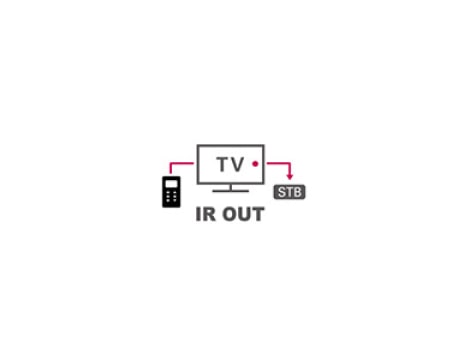We use cookies, including cookies from third parties, to enhance your user experience and the effectiveness of our marketing activities. These cookies are performance, analytics and advertising cookies, please see our Privacy and Cookie policy for further information. If you agree to all of our cookies select “Accept all” or select “Cookie Settings” to see which cookies we use and choose which ones you would like to accept.
WOL (Wake on LAN)
Welcome Screen/Video
Gallery
All Spec
VIDEO
XD Engine
Yes
Picture Mode
8 modes (Vivid, Standard, Eco, Cinema, Sport, Game, Expert1, Expert2)
Aspect Ratio
6 modes (16:9, Original, 4:3, Vertical Zoom, All-Direction Zoom, Just Scan)
POWER
Power Supply
100-240V, 50/60HZ
Energy saving (Max)
22.3W
Typ/Max
74.2W/98.1W
Stand-by
0.3W
AUDIO
Audio Output / Speaker System
10W + 10W / 2.0 ch
Sound mode
• 6 modes (Standard, Cinema, Clear Voice III, Sports, Music, Game)
DISPLAY
Brightness
400 cd/m2
Type
Direct LED
Resolution
1,920 x 1,080 (FHD)
BROADCASTING SYSTEM
Analog
PAL / SECAM
Digital
DVB-T2/C/S2
FEATURES
Installation
USB Cloning
Management
WOL (Wake on LAN), SNMP, Self Diagnostics, IR Out, Multi IR Code, HTNG/HDMI-CEC
Hospitality
Hotel Mode, Lock Mode, Welcome Screen/Video, Insert Image, One Channel Map, External Speaker Out, RJP Compatibility, USB Auto Playback+, Crestron Connected® Certified, Time Scheduler
INTERFACE
Side
Headphone Out, HDMI In, USB 2.0, CI Slot
Rear
RF In (2), AV In, Component In (Audio, RCA5), Digital Optical Audio Out, HDMI/HDCP Input, RGB In, PC Audio Input, RS-232C, RJ45 (SNMP), External Speaker Out
CABINET(UNIT : MM)
Vesa
300 x 300
W x H x D/ Weight (w/o Packing, w/ Stand)
1,107 x 701 x 235 / 11.42kg
W x H x D / weight (w/ Packing, w/ Stand)
1,193 x 770 x 158 / 13.5kg
CERTIFICATION
EMC
CE
ErP Class
A+
Safety
CB , CU TR
COMPLIANCE INFORMATION
- extension:pdf
- extension:pdf
- extension:pdf
- extension:pdf
Manual& Software
Download product manuals and latest software for your LG product.
Troubleshoot
Find helpful videos and information about your product systems.
Warranty
Check LG warranty information here.
Part & Accessory
Discover accessories for LG products.
Product Support
Find manual, troubleshoot and warranty of your LG product.
Order Support
Track your order and check order FAQ.
To access more technical documentation and downloads, please visit the LG B2B Partner Portal.




















_1491973932576_1497514575984.jpg)